Lets say when sometimes you play Flash Games online on sites like Miniclips, you may want to download the game so you can play offline on your computer.So here are tips to help you download Flash files from the Internet to your hard drive. You can save all Flash animations from web pages, including Flash websites, video games, software tutorials, Flash Movie Trailers, banner advertisements, or what ever Flash files you find in the web.
For this, you don’t need to install any add-on in Firefox. You just need to follow these simple steps.
Download Flash files from Websites
- Click Tools - Page Info
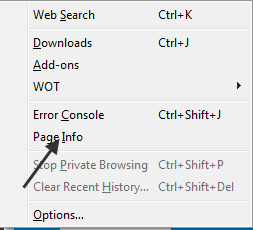
- Click the Media Tab on the Page Info Windows
- The media tab has a complete list (with preview) of Images, CSS Files and Shockwave Flash files that were downloaded by the Firefox browser while rendering (loading) the page.
- Scroll down the list and locate the swf file.
- Click the "Save As" button. Select some directory on your hard drive and save the file
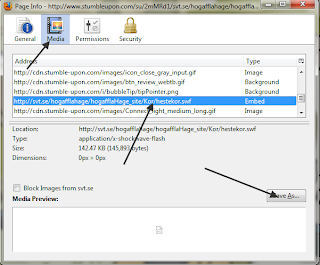
Use any Flash Player to open and enjoy the video,image or game offline. Or you also can run the swf files in web browsers like Google Chrome, Firefox etc.
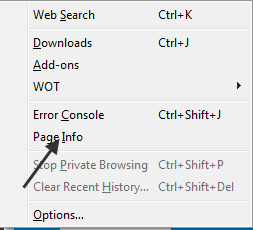
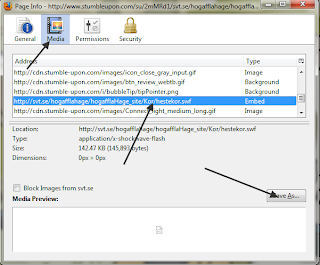


No comments:
Post a Comment