This CloudBrowse browser can play both flash video and java applications on iPhone, which are not supported on the iPhone Safari browser. Since it is an Apple app, you don’t need to jailbreak your device.
Can't see Flash videos or use Java applications in MobileSafari? You can do so through Cloud Browse.
NOTE: Use blank email/password to login as anonymous user.
Go beyond the limitations of a mobile browser, and control a full Firefox desktop browser.
Worried about privacy or security? Cloud Browse runs the browser on a separate machine and not on your iPhone, so no need to worry about websites grabbing your private information or hacking into your phone.
CloudBrowse uses similar gestures to control the browser as Mobile Safari.
- Scroll the page by flicking your finger.
- Tap with one finger to navigate links and select textboxes. (A left mouse click at the finger location)
- Hold down one finger on screen to bring up a magnifying glass displaying what’s under your finger.
- Two finger pinch is used to zoom the view
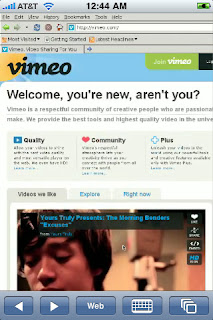
- Two finger tap performs a right mouse click at the current mouse location.
- When the magnifying glass is displayed, finger movement will move the mouse instead of scrolling the page.
- Swipe three fingers right to go forward in browsing history and left to go backward.
- Download CloudBrowser


No comments:
Post a Comment